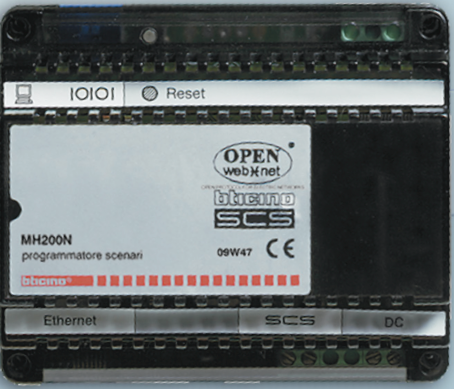This device can be used to manage up to 300 simple and advanced scenarios.
Thanks to the scenario programmer, the MY HOME system can perform certain actions,
not only following a command from the user, but also when external events occur, such
as the opening of a door, or a signal generated by light or temperature sensors.
The execution of an advanced scenario based on a set time and date, or the arming/
disarming of the burglar alarm system, may initiate, for example, the simulation of a
presence inside the home, by automatically activating the rolling shutters or the lights
at certain preset times, when no one is in fact at home.
The scenarios are programmed on the device using the TiMH200N software that can be
found in the CD supplied. The installation of the scenario programmer, item MH200N
only requires the connection to the power supply and to the MY HOME automation BUS.
Thanks to the possibility of connection to the Ethernet network, the device is also
suitable for advanced applications, like the use as SCS/LAN Gateway device for:
- Managing or configuring the MY HOME system with the MHVisual program and Virtual Configurator respectively, installed on PCs connected to the network;
- Displaying the status of a scenario through web pages (enabled/disabled);
- Managing new functions relating to the 4 zone temperature control system and current sound system and automation devices (new F503 amplifier, 100 level dimmer, lighting sensor);
- Managing the burglar alarm system (arming and disarming) based on events.
TiMH200N
This software allows the programming of MH200N. The new device has the same features of MH200.
Main functions :
- Possibility to manage temperature control central unit 4 zones, external probes, power amplifier, Stop&Go, presence sensor and brightness.
- Management CEN PLUS and EVOLVED CEN
- Astronomical clock
- Boolean variable and counter
- Arm or disarm burglar alarm system as start condition.
- Web page for enabling and disabling scenarios.
- Gateway for Virtual Configurator and MHVisual