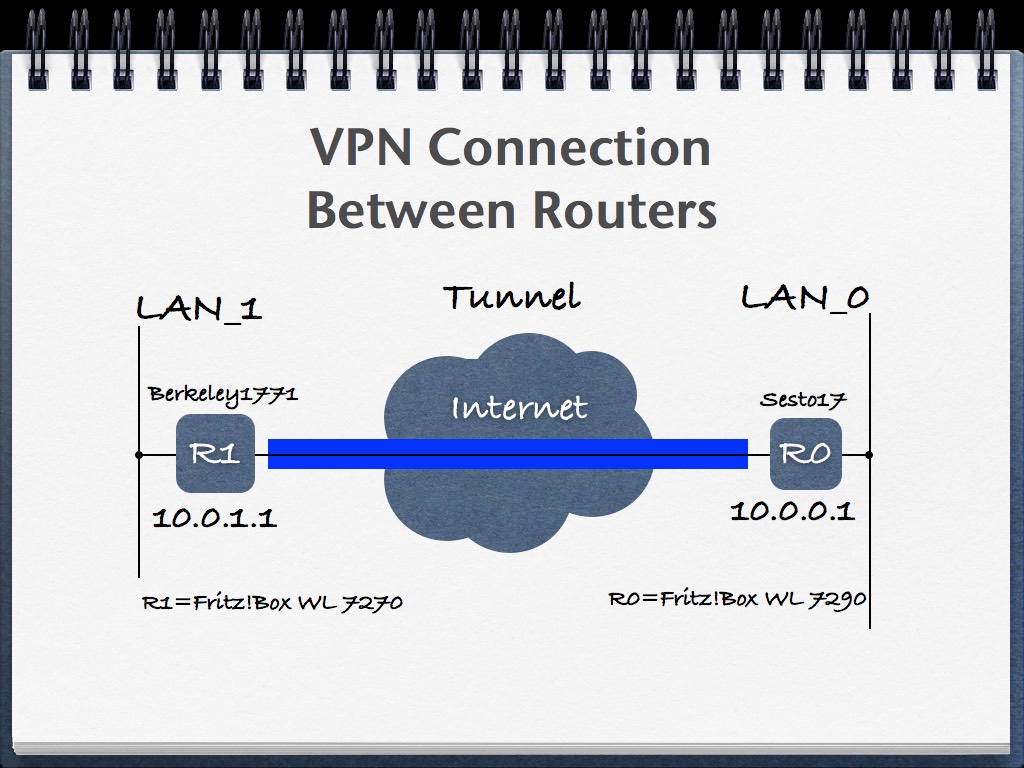
A Virtual Private Network (VPN) is a major component in myhomevillage to interconnect the different homes using a VPN, VoIP, and Internet services to reach the my home gateways at any time from any where. Therefore, special attention is dedicated to monitor the network and to introduce redundancy to avoid a permanent disconnection after blackouts. The home can be reached by ISDN, GSM, DSL, plain telephone, Internet services and WiFi access and the control of the house must adjust gracefully to services disruptions.
Several homes are interconnected by a VPN established among home routers to increase the network security by building an intranet among several homes. We transition all applications to run on Apple OS X for mac computers and to IOs to run in mobile devices. We simplify the synchronization of the data running in different computers with the same user account. Similarly we share the application software, and multimedia content among computers. Apple applications like iTunes, Mail, iphoto, Keynotes, Numbers, Pages, Calendar, Notes and others share their data using iClouds for a single user account. One account of iCloud is dedicated to manage all the information from applications running on different homes. The documents for myhomevillage.com are shared among the different homes using the icloud service.
Simple applications, written in applescript, are used to integrate the data gather from My Home Gateways into iCloud applications. These applications are described in the Projects section of this site and they can downloaded in any mac to gather to integrate My Home gateways with iCloud.
Network cameras provide redundancy to an existing home automation by sending an e-mail after an event causes an image motion in one of the network cameras. This way is possible to check for false alarm caused by one any of the many sensors in the house. It is possible to get an image from a network camera at any time by simply turning a light to change the image. At any time we can turn ON a light to trigger an image motion event and receive an image from the network camera indicating that the camera and the automation systems are working. Courtesy lights in the garden are of great help to received images when a motion is detected.